Make a Bootable Windows USB on a MAC OS
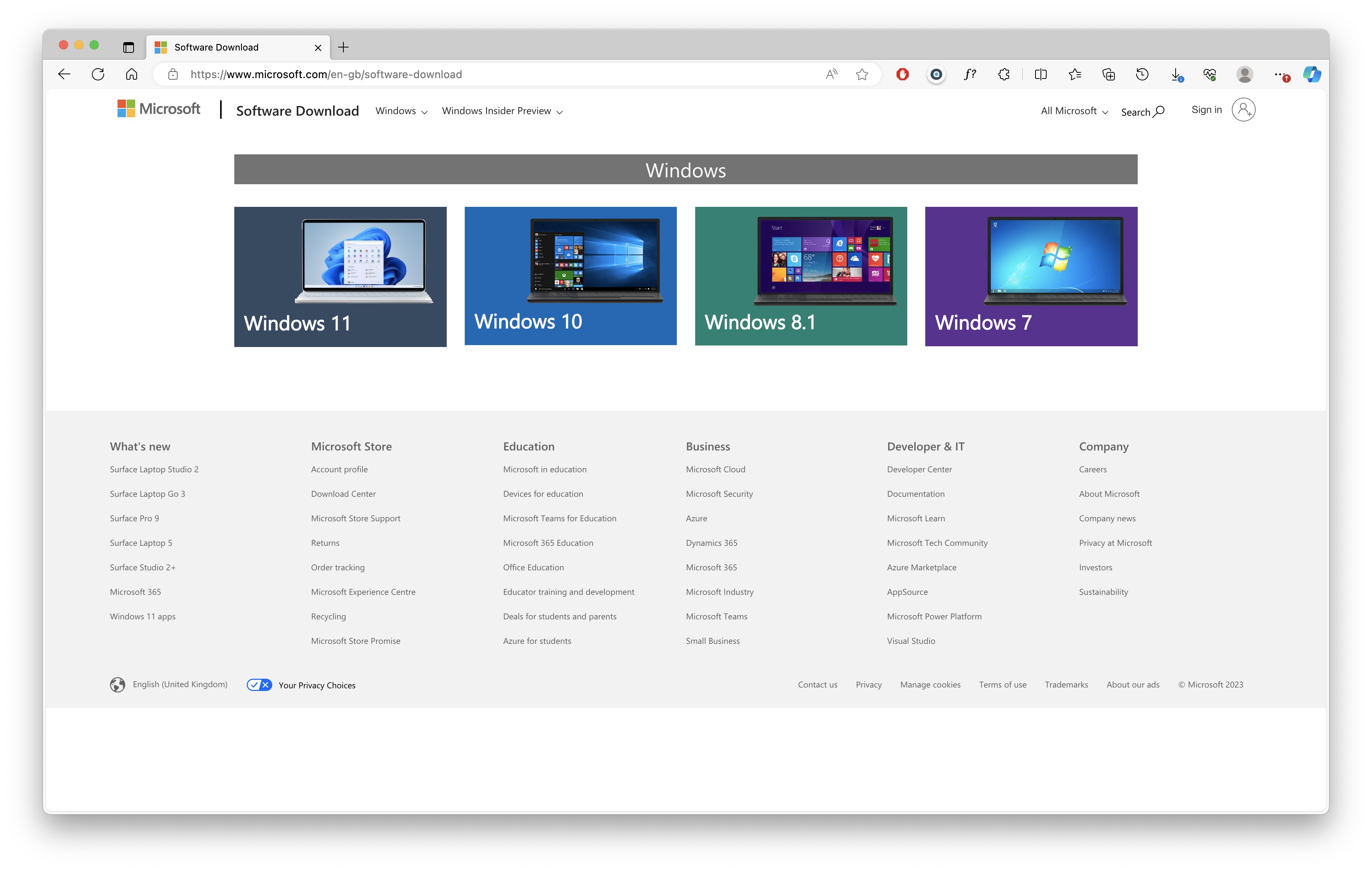
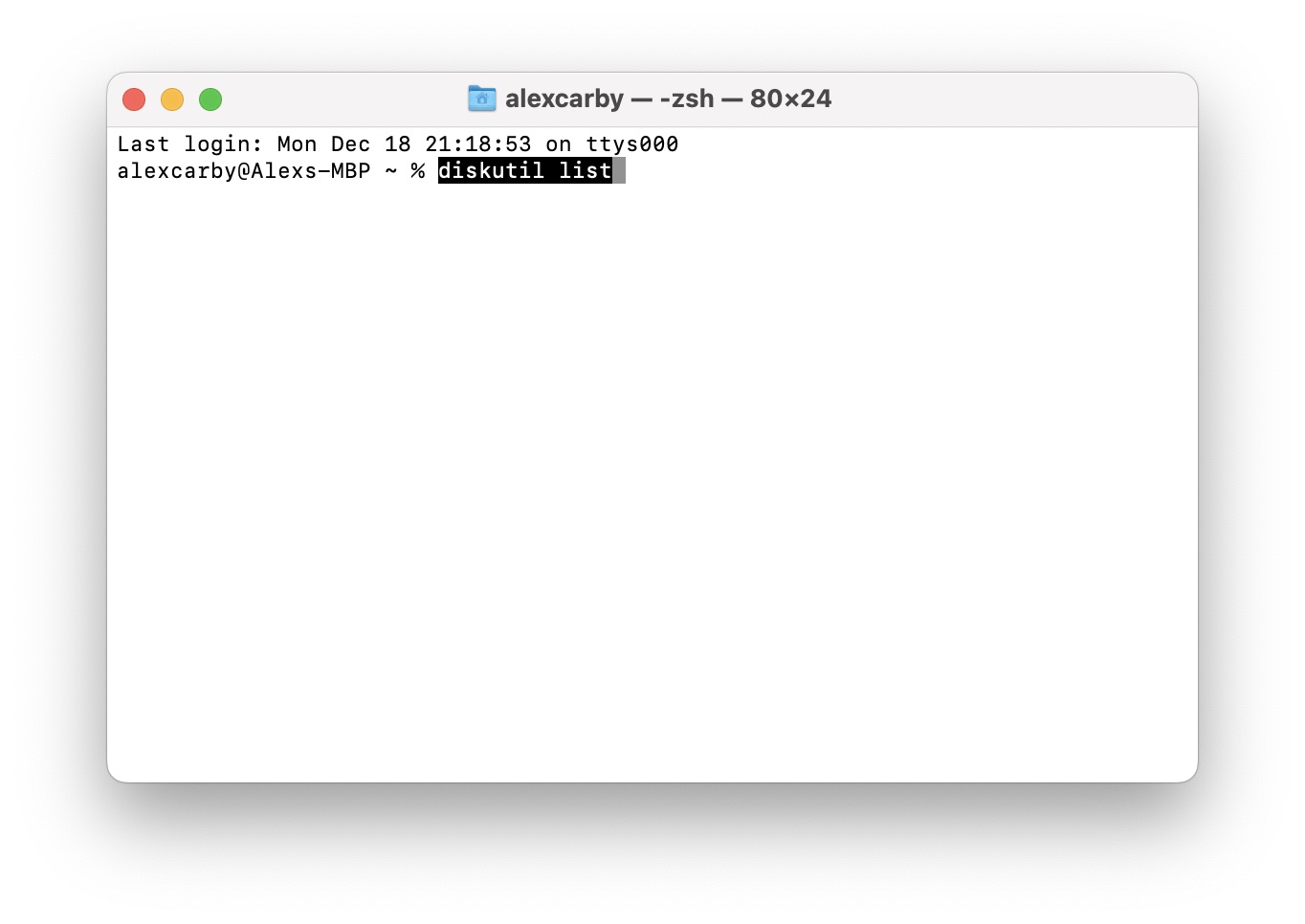
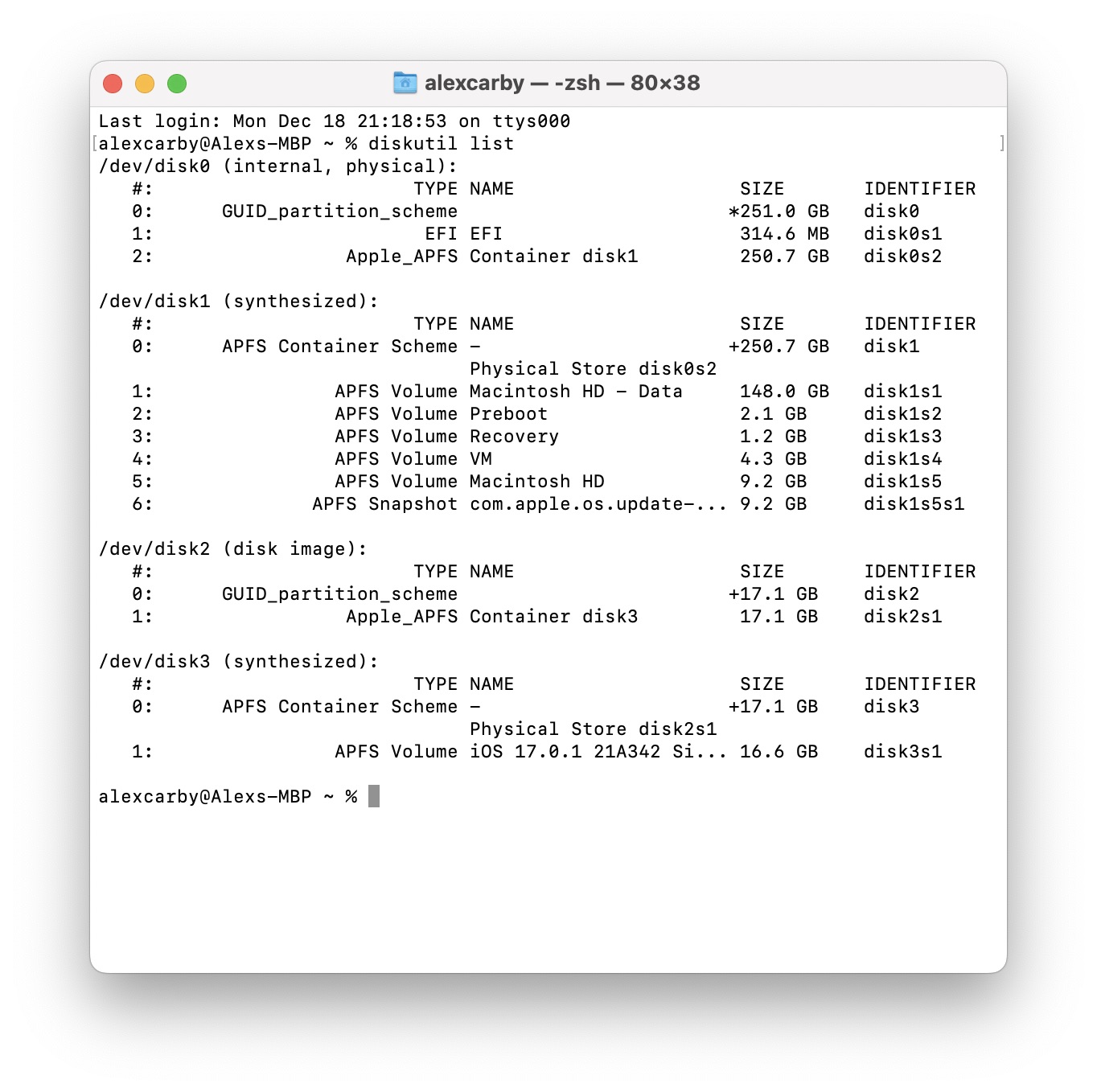
You will need:
- Windows ISO (Download Windows ISO)
- USB 8GB or higher.
- Open “Terminal” and use the following command:
diskutil list - Take note of the IDENTIFIER of your USB e.g. “disk2”
- Format the drive use this command:
diskutil eraseDisk MS-DOS "WINDOWS10" MBR disk2 - Virtually mount the Windows ISO, just a simple double click.
- Copy the files to the USB drive
- Open Terminal and use this command for 32bit OS:
cp -rpv /Volumes/CCCOMA_X86FRE_EN-US_DV9/* /Volumes/WINDOWS10/
and this for 64bit OScp -rpv /Volumes/CCCOMA_X64FRE_EN-US_DV9/* /Volumes/WINDOWS10/
Date Added: