STOP MAC Mojave Automatic adding of programs to DOCK
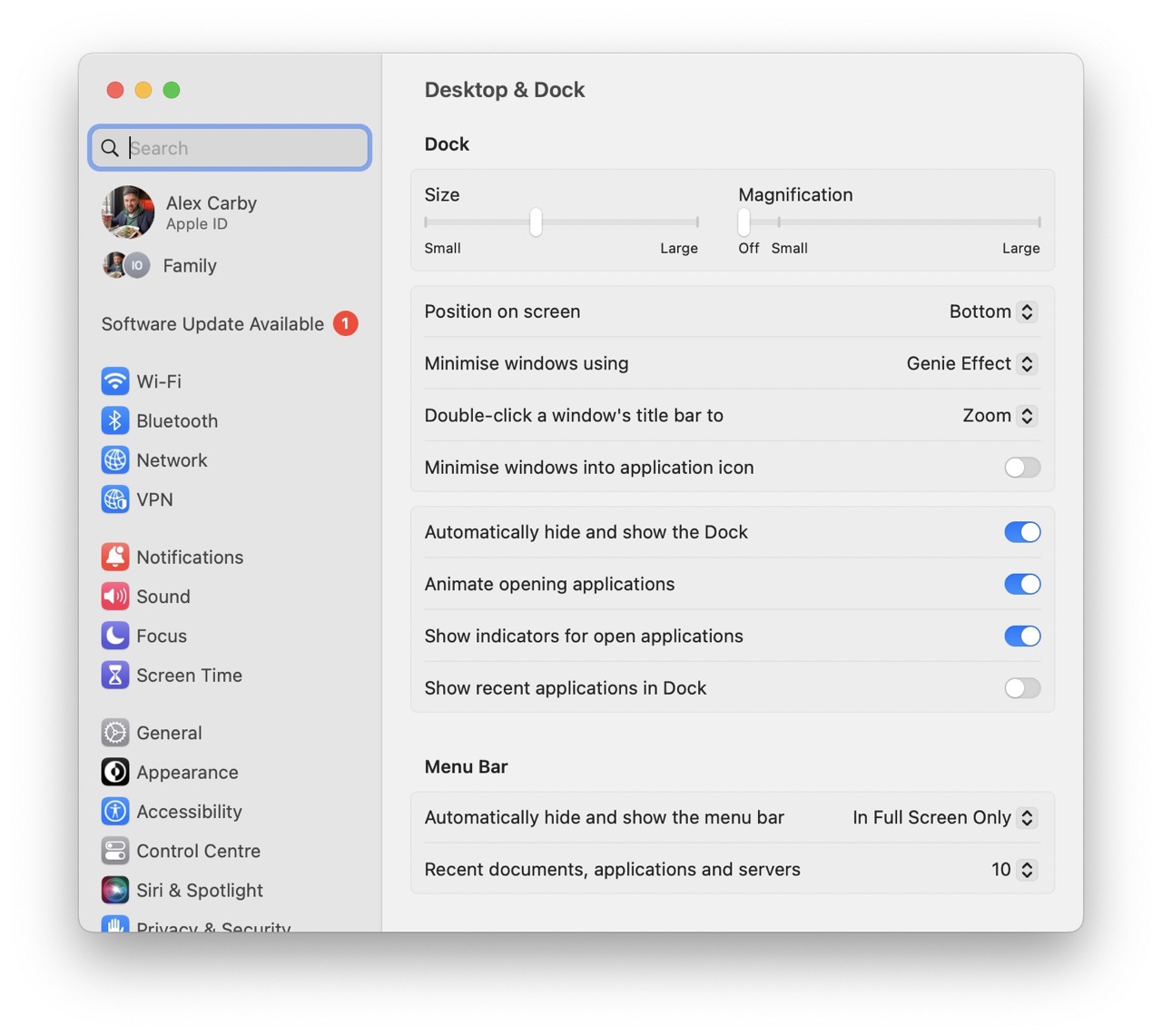
To the many frustrated people out there finding their menu take up the whole screen with recently opened programs here is your solution.
THE FIX
Go to ( > System Preferences > Dock)
From there you will see lots of options to customise your Dock, personally I would suggest having a play around and really see whats under the bonnet of your version of MAC OS.
SOLUTION
The options you are after is (Show recent Applications in Dock), if you turn this off hey presto, no more pesky program being added to the Dock / Menu
PRO TIP
use spotlight (CMD or command + Spacebar) and type Dock and enter for a fast way to edit your dock settings.
Date Added: