Using Terminal to Make Directory and Copy folders including transfer progress
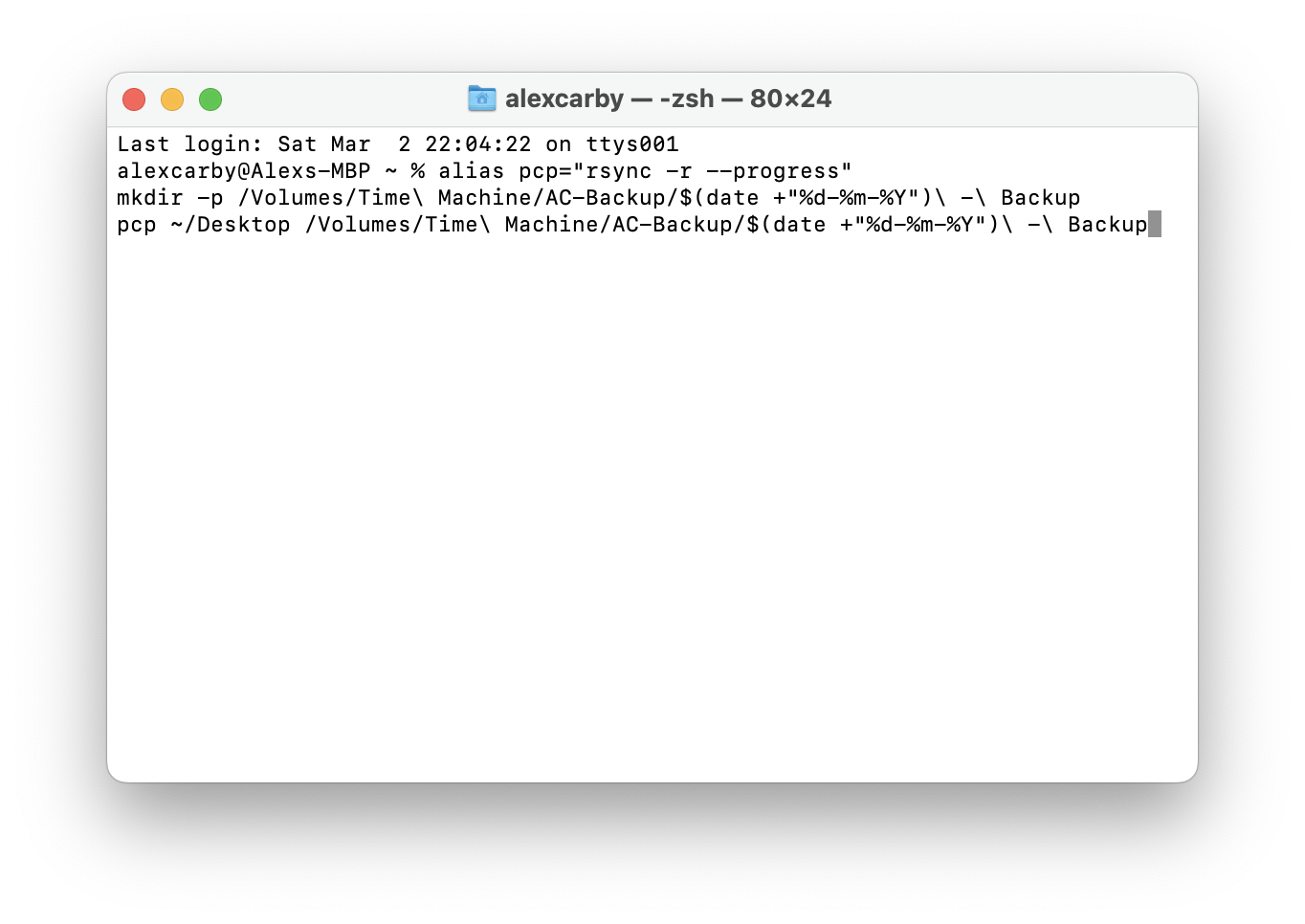
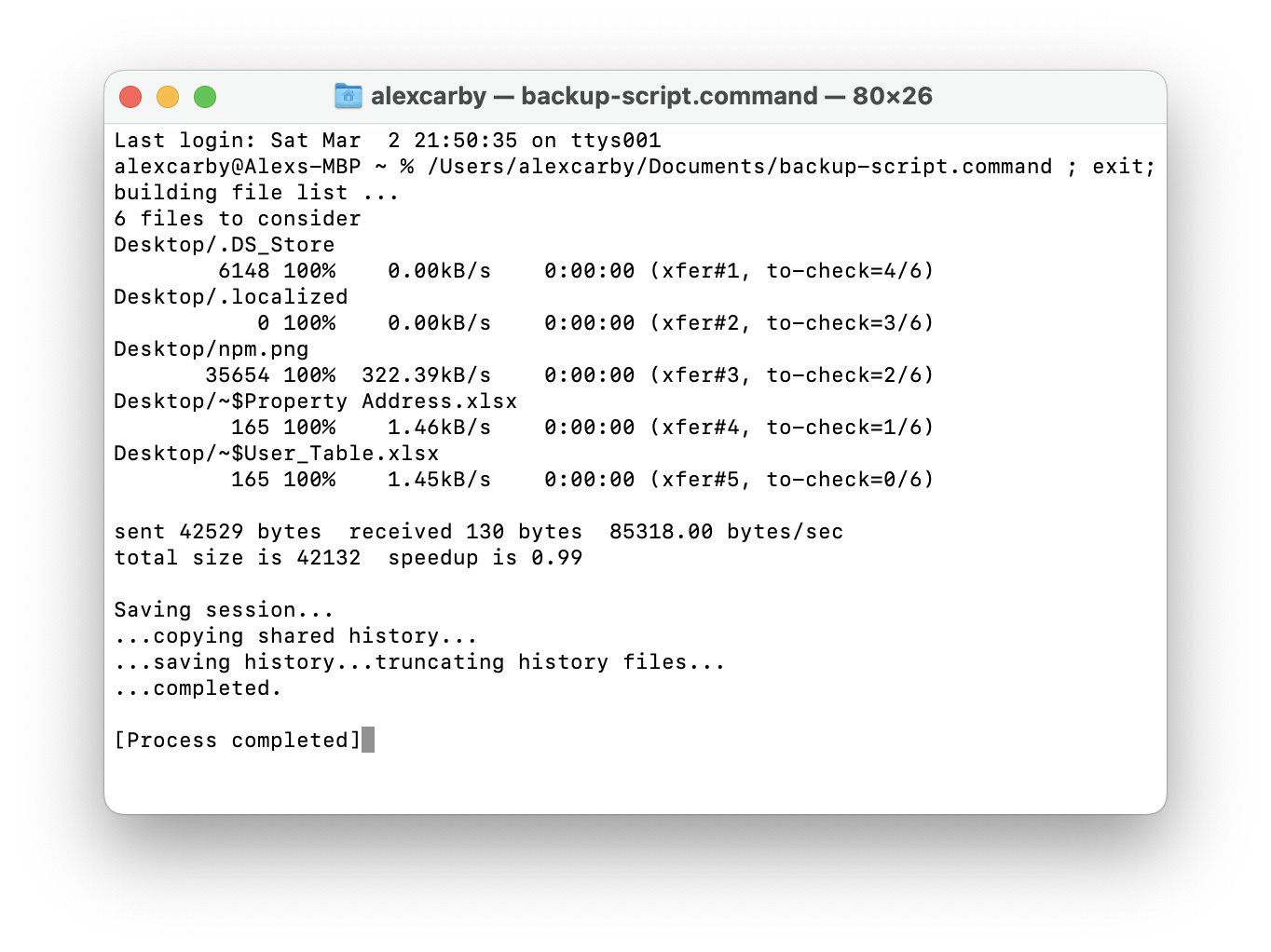
Create an copy with progress alias:alias pcp="rsync -r --progress"
Make directorymkdir -p /Volumes/Time\ Machine/AC-Backup/$(date +"%d-%m-%Y")\ -\ Backup
Copy File to New Directorypcp ~/Desktop /Volumes/Time\ Machine/AC-Backup/$(date +"%d-%m-%Y")\ -\ Backup
NOTE:
If you want to make this code an executable file you will need to:chmod 755 yourscriptname.command
Date Added: